© 2000-2023 - Enkey Magazine - All rights reserved
ENKEY SNC - VAT ID IT03202450924 / REA Code CA253701 - Phone. 078162719
Here we are on the threshold of another lockdown. Even if it will be a soft lockdown, the fear came back to knock to our doors. The fear to stay together is the worst thing this pandemic brought. Luckly we always have our dear ally the technology, which helps us to do everything, but really everything together, even from remote. Many groups of friends choose to watch their favourite TV serie together. Arrange a “date” and decide to watch the episode and then talk about it, it’s not the same thing.
Here you have some ways to watch the tv series together, like we are sat on the same sofa and we are looking at the same screen, but from remote, everyone from his own home, which is totally safe!
Netflix Party, to watch the tv series together
Let’s start from the platform of streaming queen of the tv series: Netflix, that, obviusly, has even a service to watch the tv series together, from remote.
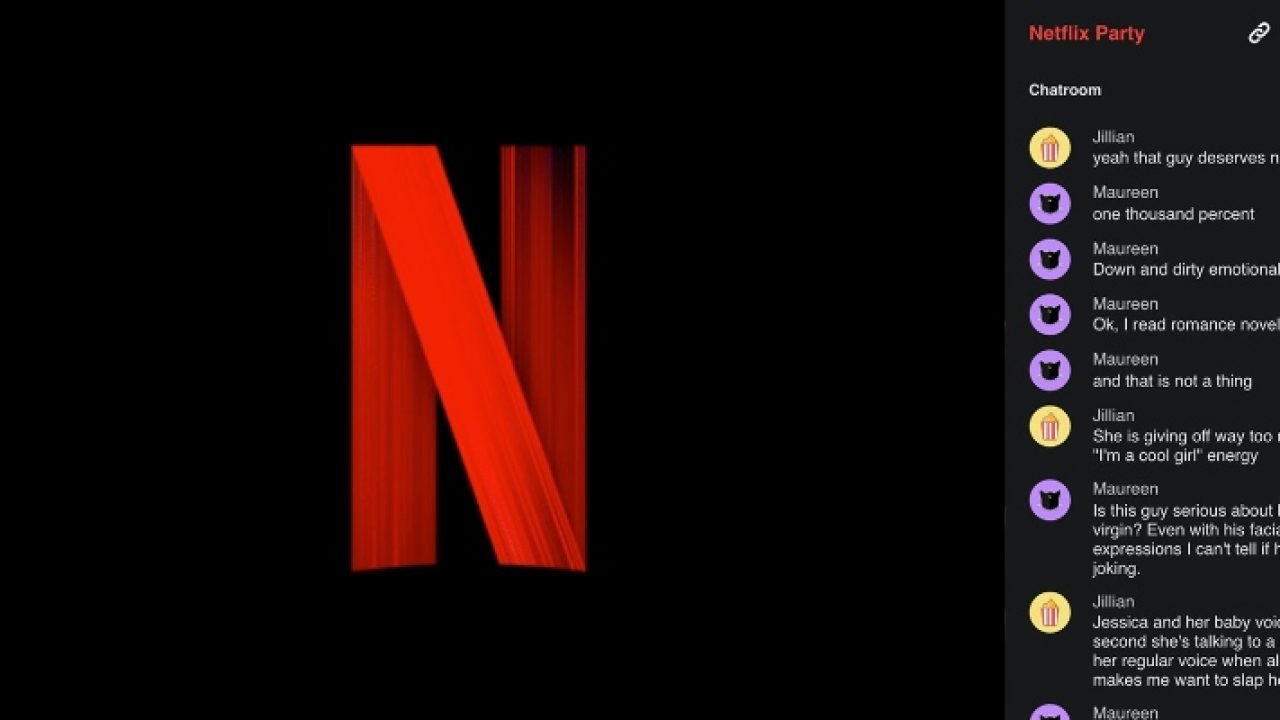
It’s called Netflix Party and it is an easy and intuitive way to watch the tv series together. Once downloaded the expansion (that is completely free for who has a subscription), it’s enough to create the party and to send the links to all the friends. Once inside we can watch the same contents and to chat in realtime through the specific section.
The only flaw: the service is available only with Google Chrome.
Two Seven
Two Seven is an expansion available only on Google Chrome too that allows to create some rooms and to watch in them the videos (movies, tv series or every content we would like) which are on the web pages.
On this service there is, besides the chat, even the function webcam.
Metastream
Metastream is another service which is almost identical to the one just mentioned (Two Seven), but it is different for two aspects.
The first one is that there isn’t the webcam but only the textual chat. The second one is that, besides to be available on Google Chrome too, it is downloadable even from Mozilla Add-ons.
Watch the tv series together with Skype
Skype ruled the world of the long distance relationships, of the pen’s friendships, that became virtual friends, of all the people that wanted to get closer even away. With the arrival of the smartphones though the videocalls became much more affordable. But Skype didn’t stop to exist, and right in this difficult period it risen from the ashes of a glorious past.

But is it possible to use it to watch the tv series (and the other multimedia contents) together? Sure! it’s enough to open a conversation with one or more people and to share the screen of our own pc with the other partecipants.
Now all we watch they watch too, even our favourite tv series. And, meanwhile, we can even talk about what we are watching, obviusly, with audio and textual chat.
Kast
Between the services that we can find online to watch the tv series together, from remote, there is Kast. Here we can organise rooms with friends and share with them basically every screen, from the multimedia contents to the videogames.
Furthermore, if we want there are even public rooms, Maybe there we will find someone that loves a specific tv serie as much as us. And what a better way to start a friendship?
GroupWatch, watch the tv series together on Disney +
Lastly, the last arrived in the world of the streaming platforms: Disney +, that launches a perfect service for the period that we are living too: GroupWatch.
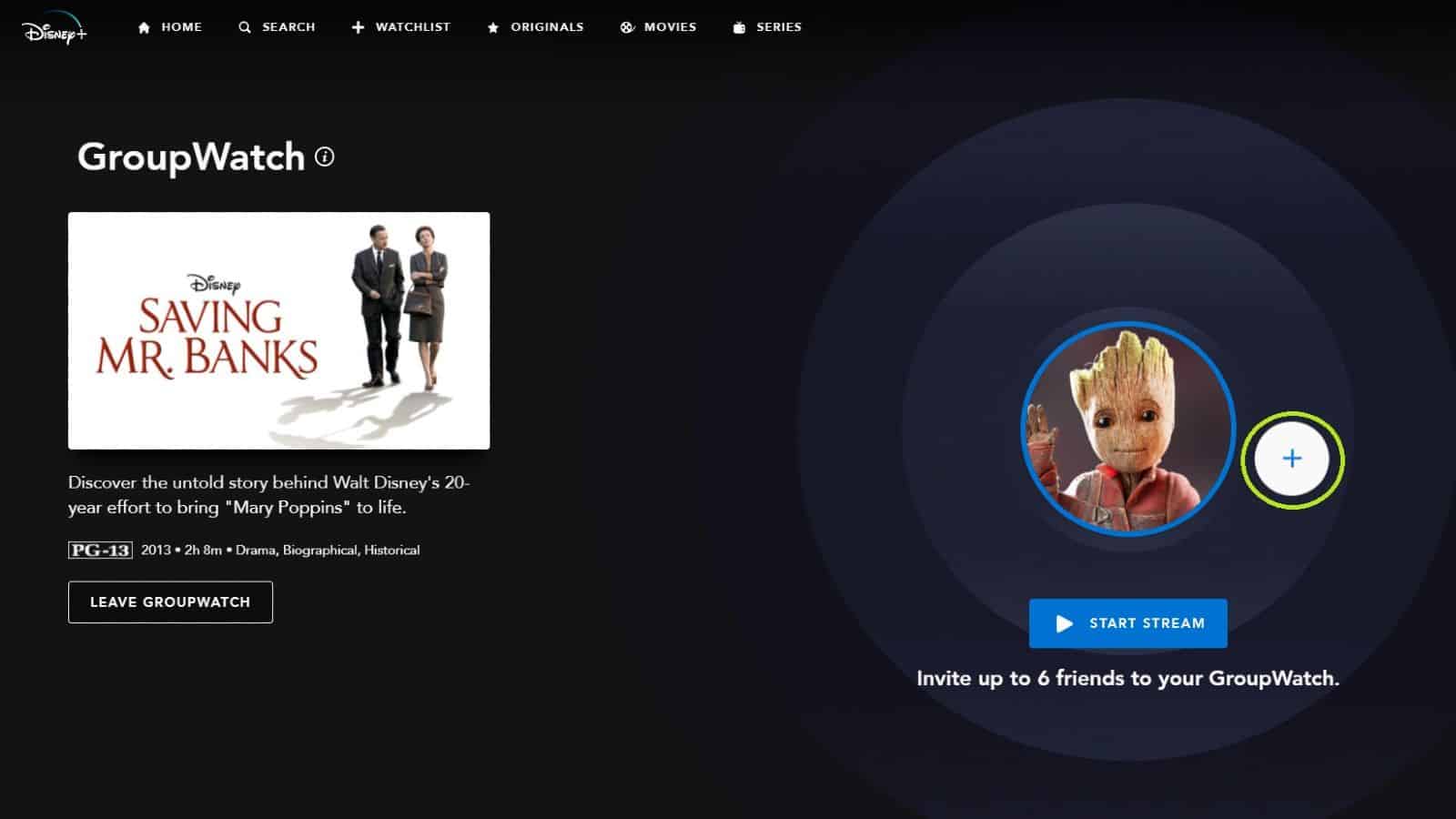
We can organize Watch Parties with seven partecipants and watch our favourite contents together, even from remote. We can access to Group Watch from every device, as long as it has Disney +, obviusly.
All the partecipants have the same decisional power to stop it, but there won’t be any messaging service, only a serie of emoji to show to the others our reactions.
This post is also available in:
![]() Italiano
Italiano
