© 2000-2023 - Enkey Magazine - All rights reserved
ENKEY SNC - VAT ID IT03202450924 / REA Code CA253701 - Phone. 078162719
Windows 7 is dead, long live Windows 7. Microsoft‘s popular operative system will officially be discontinued as of January 14th, 2020.
Henceforth, Microsoft won’t be releasing any new patches or security updates for Windows 7, believed by many to be the successor of another iconic Microsoft OS – the “unforgettable” Windows XP.
Updating your computer to a fully functional version of Windows 10 will safeguard you from viruses, malware and hacking attempts.
An obsolete operative system is easily subject to informatic attacks, as without new security fixes and upgrades even a simple mail attachment may turn out to be a lethal threat.
Windows 7 and its ten-years-long story
Microsoft first released Windows 7 way back in the year 2009. The new operative system was already highly anticipated, especially after the bitterly disappointing failure of Windows Vista.
Vista was never really a favorite among the users, both because of its unfamiliar interface and the many system flaws.
Microsoft could only take the faux pas in stride, but Windows 7 proved to be a winning card up their sleeve. The new operative system fixed many of Windows Vista’s most glaring bugs, and was generally more reliable.
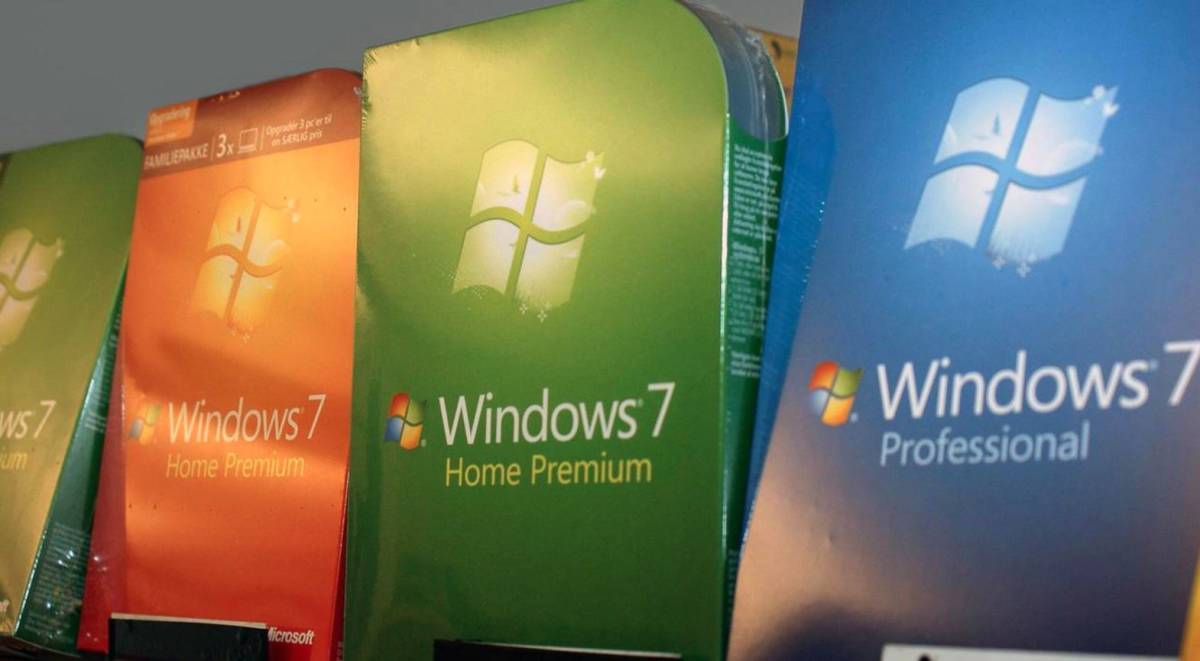
Not only had the user experience been noticeably improved, but the intuitive graphic was also more in tune with another long-standing Microsoft success – Windows XP.
In the following years, Microsoft would release two more versions of its popular operative system. Windows 8.1 didn’t do so well on the overall, whereas Windows 10 was received way more favorably and is Microsoft’s current front-runner.
End of Microsoft Support
We’ve seen that as of January 14th, 2020 Microsoft will no longer support Windows 7 on its servers.
The end of support and updates is essentially the “death” of an operative system – or of pretty much any software. The company won’t develop it further, inviting users to migrate to their newest release.
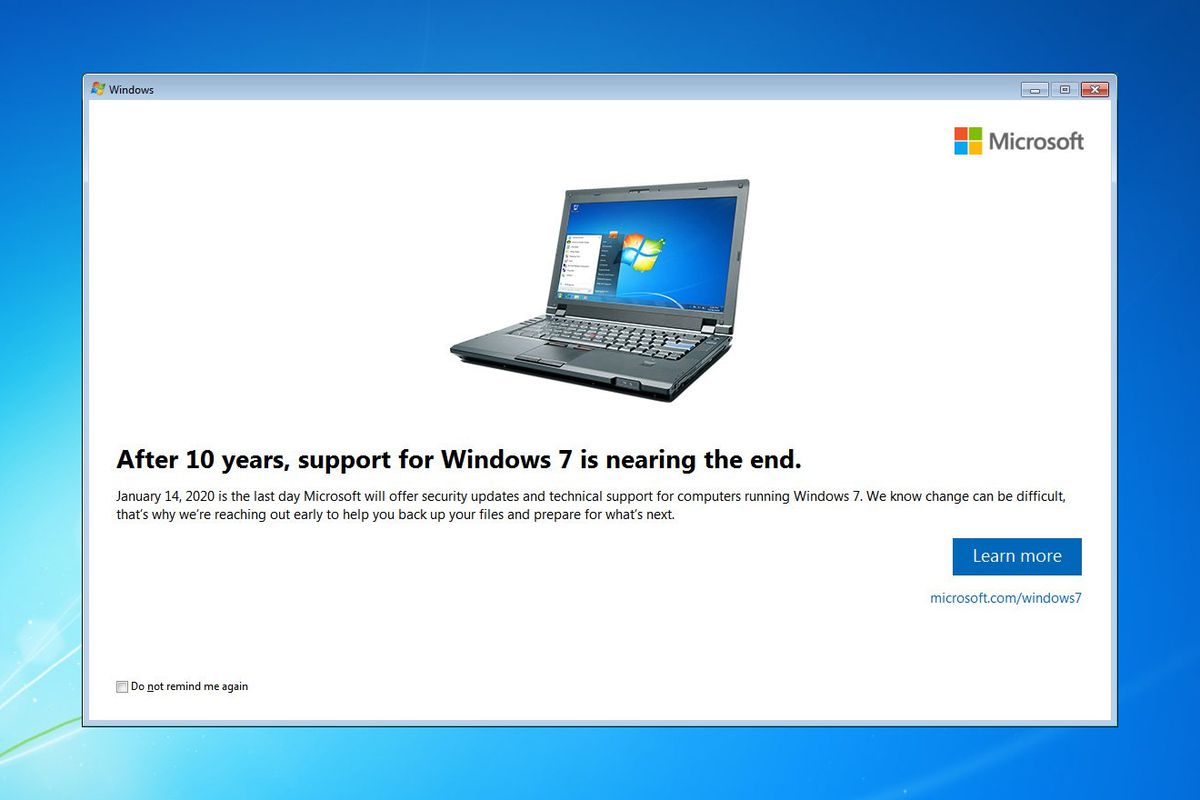
Windows makes no exceptions. Users who still have Windows 7 installed on their computers will be reminded on a daily basis about the end of support – with links and guidelines for updating their computers. Thus, they will aver the risk of hacking attempts and malware intrusions.
An obsolete OS will keep running on the computer on which it’s installed, but the lack of support will leave it fatally exposed to Internet threats as well as to unforeseen compatibility issues and crashing programs.
Business companies may keep Windows 7 on their computer as late as of January 2023 – but only if they formerly purchased Windows 7 Extended Security Updates (ESU).
Migrating from Windows 7 to Windows 10
As we’ve seen, Microsoft will no longer develop Windows 7 after 2020. But how can we update our computer’s OS to a newer version?
The quick and dirty solution – especially if our computer is getting aged – is buying brand-new hardware with Windows 10 preinstalled.
However, buying a new computer may not be a viable option. Don’t worry – Microsoft has your back.
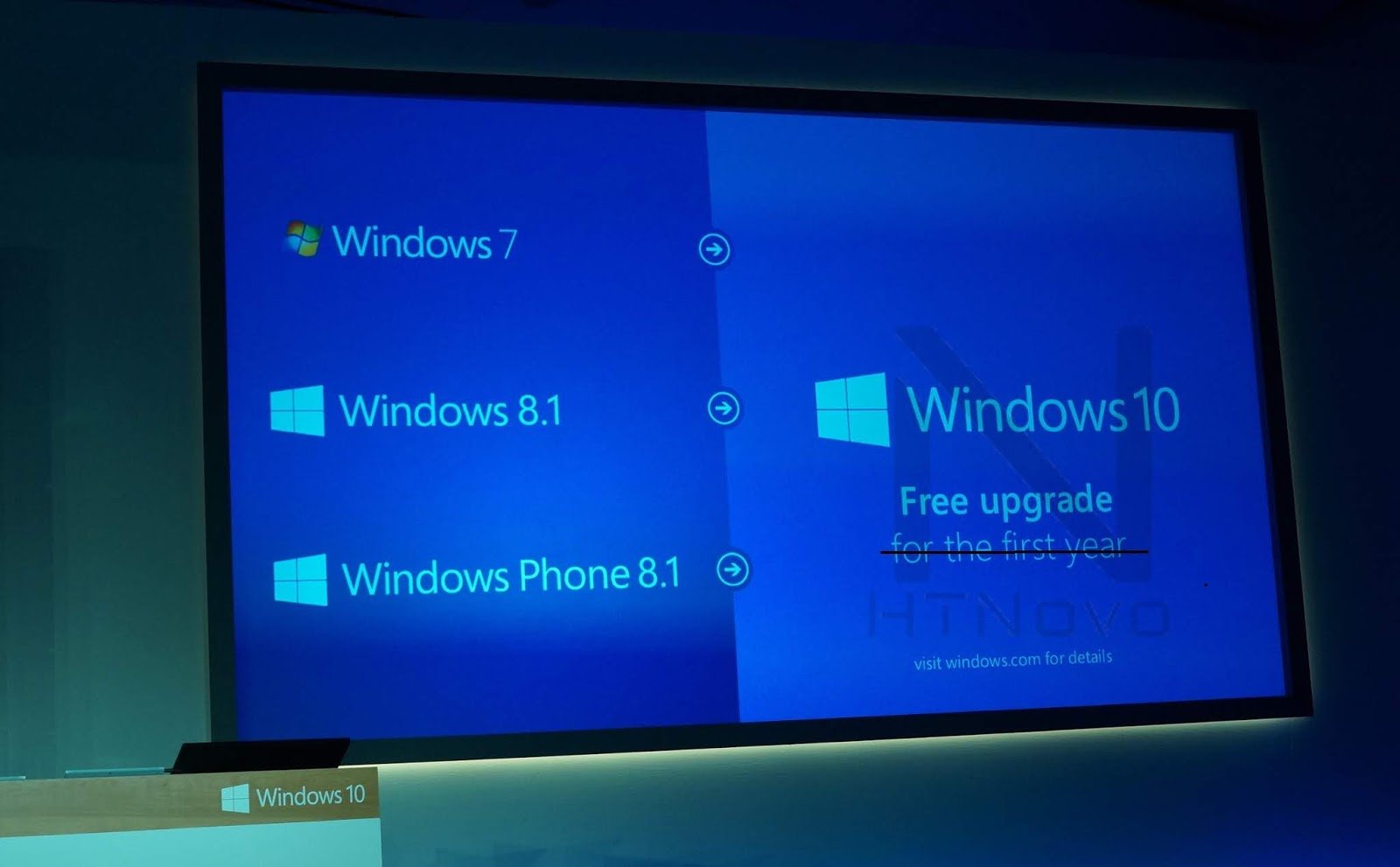
Upgrades to Windows 10 are totally free – a nice way to encourage users to keep their systems up to date. Usually, this service has a time limitation – with free updates only available in the first few months after a new operative system is released. Afterwards, a fee is required, allowing users to upgrade their system at a lower price than if they were buying it straight from the shelf.
Microsoft, however, decided that it would be far less hassle if users could switch to Windows 10 at just about any moment – for free.
The company was well aware of how reluctant users had been to forsake Windows XP – so from 2015, migrating from Windows 7 to Windows 10 is totally free of charge. Just make sure that your computer meets the minimum requirements for running Windows 10 – and get ready to embrace a brand new and up-to-date user experience.
This post is also available in:
 Italiano
Italiano

