© 2000-2023 - Enkey Magazine - All rights reserved
ENKEY SNC - VAT ID IT03202450924 / REA Code CA253701 - Phone. 078162719
Microsoft released the build 1903 of Windows 10, for the Insider’s group of the Fast Ring. Those users, infact, are part of a program to test the software’s upgrades, they could try between the many news even the access to the OS without password.
Windows 10 from the Security Key to the Hello
That Microsoft were looking for an authentification safety mode, by retiring the passwords, is well known. Now though is really possible to access to our own computer or portable device with an unlock system passwordless.
Infact it’s possible to get indentified through the face, or the fingerprint recognition, without the necessity to write the password (which remains memorized only as a safety unlock method).

The Security Key and Windows Hello support the standards FIDO2 (Fast IDentity Online) and CTAO2 (Client-to-Autenticator Protocol).
Windows Hello is a quick way to unlock our own devices, thanks to biometric detections like the fingerprint and the face recognition.
Furthermore it is possible to enable a smartband, a smartwatch or the telephone to unlock the PC without the usage of passwords to make safer even the online payments.
How do the face recognition and the fingerprint work on Windows 10
The face recognition is focused on the facial features of the person, the artificial intelligence’s algorythms create a map of the face with the combined uage of a camera, an infra red camera and a points’ projector.
Then it tracks the distances between the eyes, the nose’s lenght, the size of the cheeks and the jaw. This technology allows even to understand the age, the gender and the mood, according to the comparison of the face with the others in the database.
At the same way works the fingerprint recognition which makes a mapping with the sensor. Especially have been detected the dermatoglyphics, which are those unique grooves for every person, by calculating the shape and the distances.
The Security Key, instead, is an external safety token that allows the two elements authentication on systems that don’t incorporate it. It is useful especially for those who work with reserved datas and informations, they are compatible with the most important browsers and many services that support the standard FIDO.
The key are equipped with a chip hardware developed by Google which allows to verify the integrity of the token, it is possible to buy them on the Google Store. They are really useful to prevent a breach in the account and to defend ourselves from the phishing’s attacks.
The facial recognition is really safe?
The facial recognition is really safe when it uses, for the mapping, a camera together with an infrared camera and a points’ projector. If the device with the face recognition doesn’t have all of those detection’s sensors might be easily corrupt by using a picture.
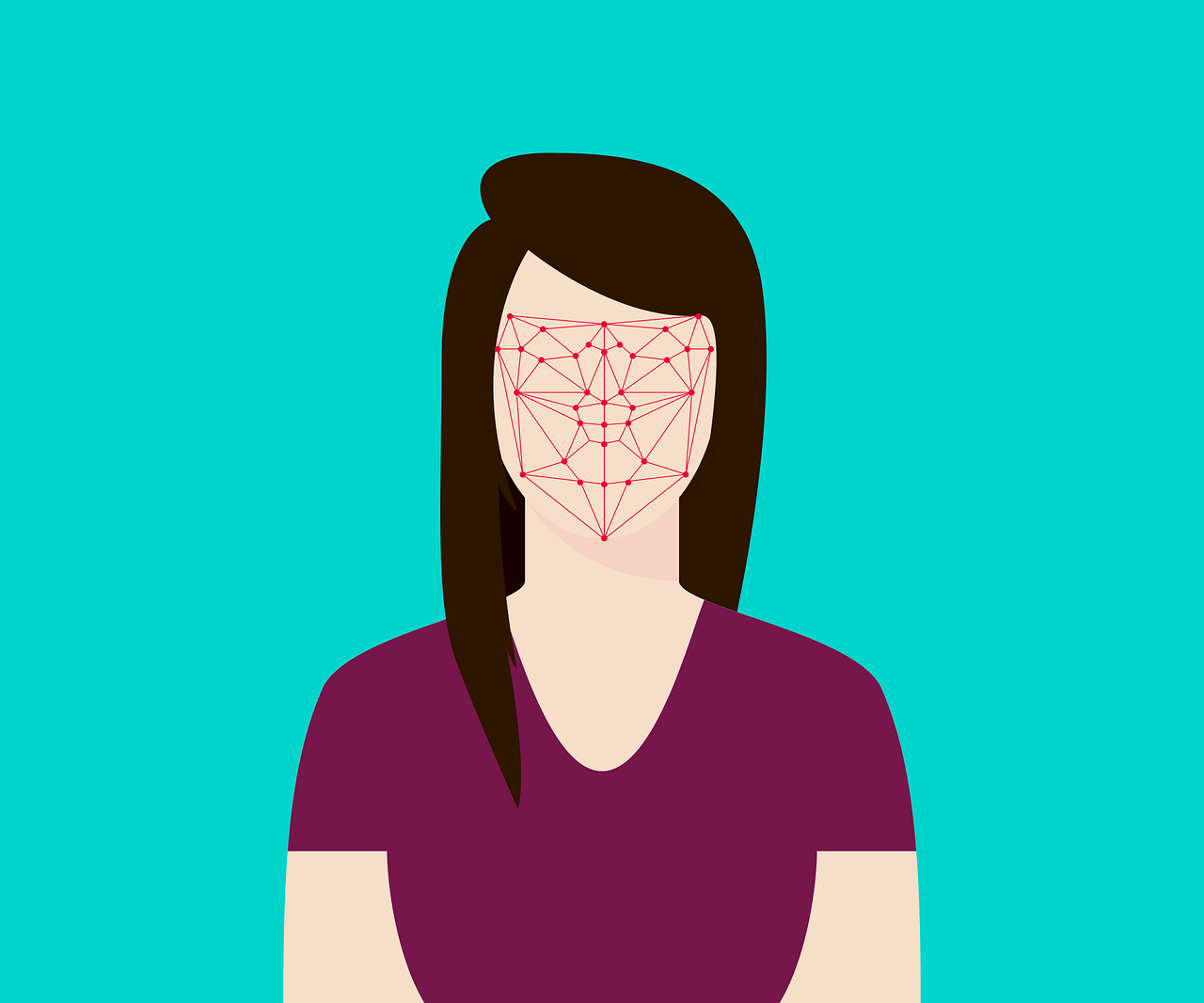
A group of researchers of BKav was involved to try to fool the sophisticated facial recognition of the new iPhone X, by being able to do it, and they weren’t the only ones, even Windows 10 once back had a similar experiment. Sure the mask was made really well, through a perfect calculation of the face, with 3D printed parts, parts in silicone and printed images: a work that can’t be made by everyone.
Will the password retire?
The mechanism focused on the password was born in the ’60s, when the first multi user operating system was developed for IBM. To invent it was Fernando Corbató, a software engineer that understood the need to secure the datas on the Personal Computer used by more users.
The biggest quality of the biometric recognition is even its limit: it avoids the access to anyone if the owner isn’t here, a huge problem if we are talking about company datas. For this reason even Windows 10 has an unlock system through password and PIN.
This post is also available in:
 Italiano
Italiano

